Redmine is a web-based project management tool which could be used with the Backlog plugin for software development with Scrum.
Redmine with Debian Backports
On a Debian 7.0 system (currently at the date of this blog entry) Redmine version 1.4.4 is ready for install, while it is available in version 2.5.1 and 2.4.5 for download. Because of its less up-to-date packages, one can argue that Debian is very stable but outdated. Many years ago some manual apt-pinning or mixing with dotdeb packages had helped to get a more recent version. But since 2010 Debian has so called Backports, which brings newer versions!
Just open /etc/apt/sources.list and add
deb http://ftp.debian.org/debian wheezy-backports main contrib non-free
After that a more recent version 2.4.2 of Redmine could be installed
apt-get update
apt-get install mysql-server apache2
apt-get -t wheezy-backports install redmine redmine-mysql
apt-get -t wheezy-backports install libapache2-mod-passenger
Now setup Apache for Redmine
ln -s /usr/share/redmine/public /var/www/redmine
chown -R www-data:www-data /var/www/redmine
echo “RailsBaseURI /redmine” > /etc/apache2/sites-available/redmine
a2ensite redmine
/etc/init.d/apache2 reload
/etc/init.d/apache2 restart
See “HowTo Install Redmine using Debian package” if there are problems like “Permission denied”. Then you can login using the default login data admin/admin
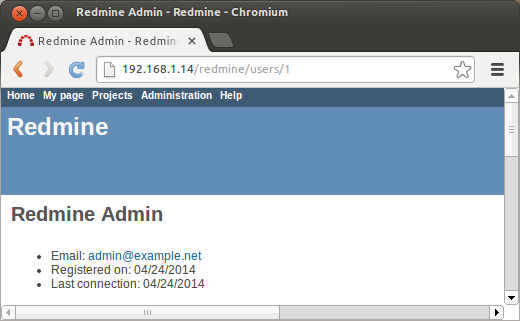
Prepare the installation and download Backlog plugin
Next install Ruby development package, git, g++ and the xslt-parser.
apt-get install ruby1.9.1-dev git g++
apt-get install libxslt-dev libxml2-dev
Download last version of Backlog plugin:
git clone http://github.com/backlogs/redmine_backlogs.git
mkdir /usr/share/redmine/plugins
cp -a redmine_backlogs /usr/share/redmine/plugins
cd /usr/share/redmine/plugins/redmine_backlogs
git tag
git checkout v1.0.6
Setup Backlog plugin
cd /usr/share/redmine/plugins/redmine_backlogs
gem install bundler
RAILS_ENV=production
export RAILS_ENV
bundle install –without development test
bundle exec rake db:migrate
bundle exec rake redmine:backlogs:install
Create Link to assets of Backlog plugin (images, javascripts, stylesheets):
cd /usr/share/redmine/public/
ln -s /var/cache/redmine/default/plugin_assets plugin_assets
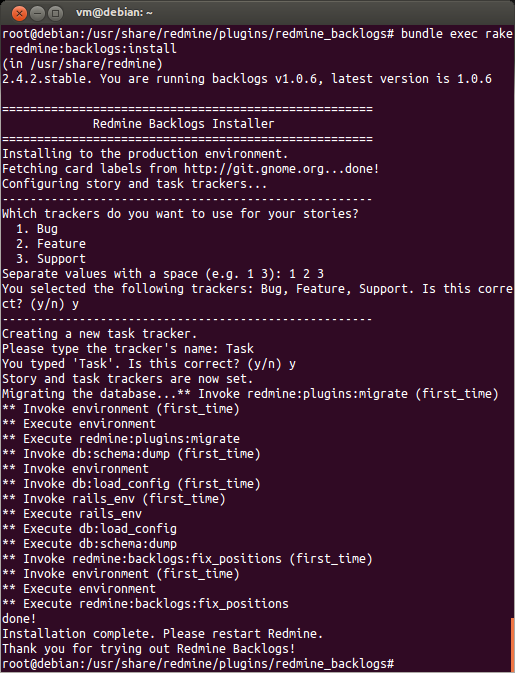
After a restart of Apache, the Redmine Backlogs plugin is activated.
See Administration > Information:
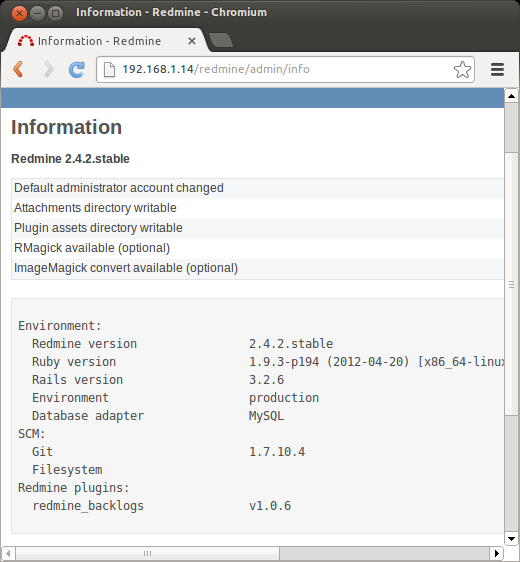
Excelent guide! I was able to install redmine 2.4 from wheezy backports without trouble using this.
Just a note: in the step to setup backlog plugin, some web parser seems to break a line of code stated here. Where it says “bundle install –without development test”, it should be “bundle install –without development test”. Note the dual minus.
Thanks!
I just use your procedure to complete a basic install of redmine.
I think there’s one little mistake and one thing that can be better explain.
First, not really problematic:
echo “RailsBaseURI /redmine” > /etc/apache2/sites-available/redmine
would be better written as:
echo “RailsBaseURI /redmine” > /etc/apache2/sites-available/redmine
Second, for the:
See “HowTo Install Redmine using Debian package”
if there are problems like “Permission denied”
The procedure behind the link is wrong, in fact we have’nt to replace all the content by the one published there.
Only to add:
PassengerDefaultUser www-data
Because they give
PassengerRoot /usr
Wich is wrong for now on Debian Wheezy, the line in the package must be maintained at the value :
PassengerRoot /usr/lib/ruby/vendor_ruby/phusion_passenger/locations.ini
wich is correct.
So if you want, i think you can improve your really good tutorial.
Thanks a lot !
Oh, Sorry, the
echo “RailsBaseURI /redmine” > /etc/apache2/sites-available/redmine
is in fact a web display trouble.
When I write my comment there’s a difference between the two lines, but when published the double cote is the same … put so the copy-paste is wrong on my computer 😉